v2.2.2.244 [May 16, 2014]
Version 2.2.0 05/15/2014
Added:
Ability to use PrtScr for a hot-key
Instant publishing of selected area by hot-key (PrtScr by default)
Instant copy selected area to the clipboard (Ctrl Win A by default)
Copy resulting URL to the clipboard instantly (not by the end of upload process)
Sharing image to social network using Publish button popup menu
Open images in editor from file (.png, .jpg, .bmp) (Alt Win O by default)
Insert image from file (.png, .jpg, .bmp) into current editor window (Ctrl O)
Ability to turnoff tray notifications
Sound alerts
Publish image and keep editor open using Alt Enter or Alt Click Publish button
Change Z-index of object under cursor Ctrl mouse scroll)
Change Z-index of selected object. Level up (Ctrl ]). Level down (Ctrl [)
Highlight object under cursor.
Auto-save copy of published files to specified local folder (can be used for Dropbox or other similar cloud storage synchronization).
Updated:
Image editor performance increased
Ability to draw objects inside each other
Video preview window performance optimized
Bring to top action changed from Ctrl left mouse button click to Ctrl middle mouse button click (because of Z-index change by the scroll feature added)
Editor tools now support drawing holding Shift (straight figures) and Alt (draw from center) at the same time
Fixed:
Upload to own FTP server without archiving
Access Violation error in video preview window
Error with assigning reserved hot-keys
Video recording with higher FPS (20-25) problem
Video recording area misplacing near the top of the screen
"Argument out of range" error in the image editor
Instant upload did not work when selecting image area holding Alt
Incorrect URL were provided publishing FLV files
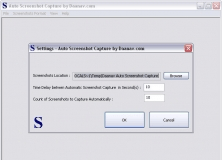
A Simple yet Effective Free Software for Capturing Screenshots automatically.