Clip2Net is a screenshot taking application that also allows uploading the captured images to online servers in order to help you quickly share them with whomever you want. Besides images, this tool also allows uploading and sharing any other files from your computer. Furthermore, before publishing them online, the captured screenshots can be edited and annotated using a handy built-in tool that Clip2Net provides. As you can see, it’s a powerful application that comes packed with a lot of handy features and functions. For example, it allows capturing the full screen, an active window or only a specific desktop area. Furthermore, the capture hotkeys are customizable, and the post-capture image editing options and tools are truly comprehensive, including markers, annotation utilities, or even note writing functions.
Anyway, the fact that it’s a comprehensive tool that packs a lot of features and options doesn’t mean that using it is difficult. On the contrary, it’s really simple and easy-to-use. It can be used even by beginners without any problem.
Although it comes with plenty of advantages, it’s still not my favorite screenshot taking, editing and uploading tool. The main reason for this is the fact that it’s not free. Most other similar tools are free. Moreover, in order to use it, you are required to register a login account, even if you only intend to evaluate it for a few days. The many unneeded additional apps and components (adware) that it attempts to install on your system at the same time with its installation is also quite disheartening. Furthermore, it can save the captured images only to two file formats: JPEG and PNG. As you can see, though it offers plenty of benefits, it also comes with plenty of flaws and drawbacks.
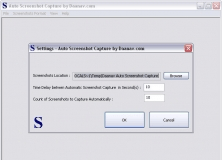
A Simple yet Effective Free Software for Capturing Screenshots automatically.
Comments